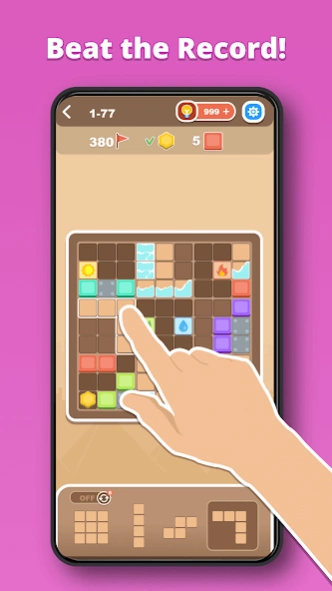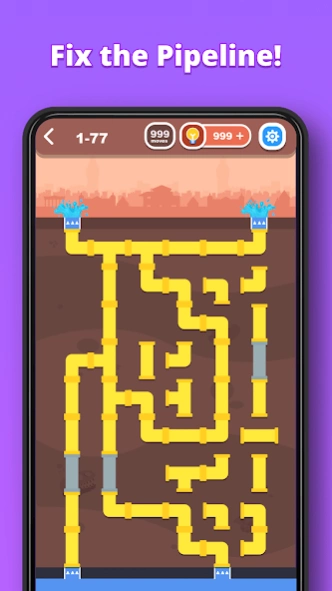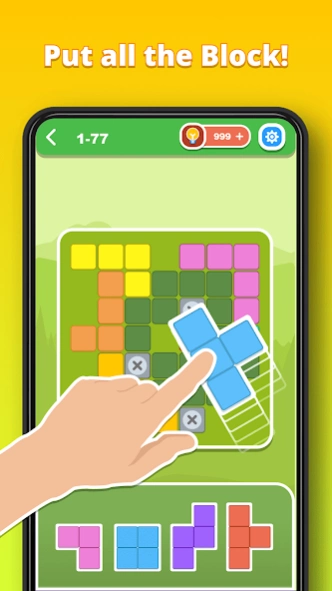Puzzler - Brain Puzzle Games 1.0.18
Free Version
Publisher Description
Puzzler - Brain Puzzle Games - Logic puzzles and brain games. A large collection of puzzle games
Puzzler is the perfect puzzle game with a large selection of games wrapped into one game. We have put together various classic puzzle games in a single lightweigh game that you can play offline.
The Puzzler game is perfect for those who love brain games, logic games, as well as solving complex puzzles. Get to know our game! We are sure that the block puzzle game, tangram, pipe, sudoku, match puzzles and many of our other puzzles, will help you to relax while solving puzzles and further exercising your brain, in a fun and exciting way!
The main advantages of the game:
A small and lightweight game app
The game takes up very little space on your phone, does not require a lot of memory, which is why you can play it even on low-end phones easily and comfortably. The game size may be tiny, but it contains an unbelievable number of puzzles.
A game that works offline
Our game can be easily played without an Internet connection. Play your favorite game offline. Lots of puzzle games for the whole family without having to connect to the Internet.
A useful brain training game
This is the best training for your brain to keep it in great shape. Our game uses brain training technology - pass simple but challenging levels, gradually raising your IQ to new heights!
A game for the whole family
The game is suitable for both adults and children. The game can play children from 3 years old, as we have divided all levels into 6 groups, depending on their complexity. Therefore, our puzzle game is for the whole family.
Beautiful graphics and pleasant sound effects
Relaxing music will help you relax and take your mind off everyday chores.
Our puzzle collection includes the following games:
Blocks - move the blocks into special shapes. The shape for placing the blocks can be a simple rectangle or a more complex shape
Tangram - the puzzle consists of geometric shapes, which in turn form a larger figure. The goal is to put together a large figure of the elements
Pipes - lay a pipeline using pipes on the playing field.
Puzzles with matches - move, add or remove matches until you find the correct mathematical solution to the puzzle
Hexagons - the blocks are assembled from hexagons (hexes), which also need to be moved to form shapes
Wooden blocks puzzle - place wooden blocks on a 9x9 field and fill in rows, columns or squares to remove them from the game. Score points and pass the levels
Unblock the block - move the wooden blocks and clear a path for the red block so that it can be removed from the board
Many other classic free puzzle games
Play classic puzzle games such as blocks, wooden blocks, tangrams, hexagons, pipes, right now. You can play for free anytime and anywhere you want. I hope you enjoy it!
Download the free game, Puzzler, and complete interesting and challenging levels. Our game does not require much RAM or storage space.
It’s a simple and relaxing free block puzzle game.
About Puzzler - Brain Puzzle Games
Puzzler - Brain Puzzle Games is a free app for Android published in the Puzzle & Word Games list of apps, part of Games & Entertainment.
The company that develops Puzzler - Brain Puzzle Games is Brain Vault. The latest version released by its developer is 1.0.18.
To install Puzzler - Brain Puzzle Games on your Android device, just click the green Continue To App button above to start the installation process. The app is listed on our website since 2023-07-11 and was downloaded 8 times. We have already checked if the download link is safe, however for your own protection we recommend that you scan the downloaded app with your antivirus. Your antivirus may detect the Puzzler - Brain Puzzle Games as malware as malware if the download link to com.pixign.puzzle.games is broken.
How to install Puzzler - Brain Puzzle Games on your Android device:
- Click on the Continue To App button on our website. This will redirect you to Google Play.
- Once the Puzzler - Brain Puzzle Games is shown in the Google Play listing of your Android device, you can start its download and installation. Tap on the Install button located below the search bar and to the right of the app icon.
- A pop-up window with the permissions required by Puzzler - Brain Puzzle Games will be shown. Click on Accept to continue the process.
- Puzzler - Brain Puzzle Games will be downloaded onto your device, displaying a progress. Once the download completes, the installation will start and you'll get a notification after the installation is finished.